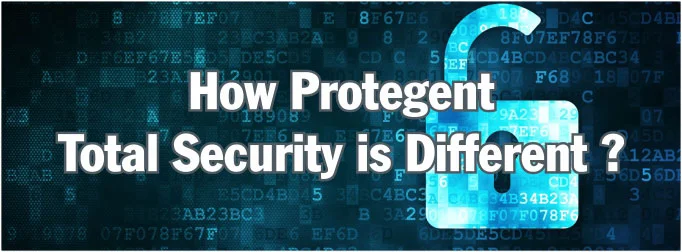
How Protegent Total Security is Different ?
Unistal’s Protegent is world’s only antivirus which comes with inbuilt data recovery software which no other antivirus company could do at the present. Protegent data security range of products includes Protegent Antivirus, Protegent Total Security Antivirus and Protegent Complete Security.
Protegent Total Security Solution provides extremely advanced protection against advanced spyware, malware, phishing attacks, spam, etc.
Today, we are going to list out essential features of Protegent Total Security. By going through the following features, readers will get to know how Protegent Total Security is different from others:
- Antispam
Protegent Total Security provides protection of any kind of spam attacks on your computer through various websites. It also provides robust protection against phishing attacks which are done with an intention of stealing confidential information from users system.
- Two-way Firewall
Protegent Total Security is enabled with two-way firewall protection which block any unauthorized websites and applications which gets executed on the computer system. It provides comprehensive protection against spam mail, inappropriate websites and other unauthorized websites which have an intention of spam attacks.
- Blocks Ads and Websites
Protegent Total Security blocks unwanted pop-up ads which appear on during website browsing and eliminates any chances of phishing attacks. Protegent is also enabled to with the features of blocking websites as per user’s requirement. User can manually disable or enables websites depending on the website categories by clicking on the web setting in the software.
- Personal Data Filter & Password Manager
Protegent Total Security protects your confidential data from any sought of corruption. It also allows the user to set password for the software so that no one can change the settings done by the admin.
- File Encryption
Protegent Total Security allows files and email to get encrypted while sending through mail so that any middle man can’t steal confidential information and the attachment gets to the desired receiver.
- Protects from Viruses and Spyware
User can use Protegent Antivirus to protect their system from all sought of computer threats. Protegent antivirus provides robust protection from viruses, spyware and other unknown threats.
- Protection from Malware and Anti-Phishing
Protegent Antivirus also provides security against malware attacks and attempt of phishing attacks by unauthorized user with an intention to steal confidential information of computer system.
- Provides Active Virus Control
Protegent antivirus is very active in finding out new viruses in the computer system and removing them before they can harm the data present in it.
- Setting Protection
User can changes the settings of Protegent antivirus. These setting allows user to manipulate the settings of the antivirus software. The setting which user can change includes real time detection settings, action on malware detection, etc.
- USB Protection
Protegent Antivirus is enabled with USB vaccine mode which provides extreme protection against USB threats. It also deploys advanced heuristic approach which allows it to detect new unknown viruses as well.
- One Click Removable Device Scan
When the user inserts external devices like USB, external hard disk, CD/DVD, etc, Protegent Antivirus starts the scan of the same after the external device is detected by computer system and starts scanning of the same to remove any unknown threats.
- Web Control
Protegent Antivirus also protects the computer from internet threats which might approach your computer system from web access.
- Hourly Update
Protegent Antivirus is updated with latest virus signatures in an hourly basis which allows it to detect and remove latest trends of threats.
- Deleted File/Folder Recovery
Protegent Antivirus is enabled with pro-active data recovery software which allows users to undelete/restore accidentally deleted files/folders in an efficient and effective way in no time. This is a very powerful feature which makes Protegent Antivirus standout as the only software to perform these functions.
- Un-Format Formatted Drives
Protegent Antivirus can also unformatted the whole drive which might be accidentally formatted by the user. So, now the user don’t need to worry about the data present in these computer system as Protegent Antivirus will take care of all the deleted data if any.
- Repair Corrupted/Deleted Partition
Protegent Antivirus is developed with advanced data recovery features which allow it to repair corrupted/deleted partition and recovers/restore lost formatted or accidentally deleted data.
That’s it in the discussion on “How Protegent Total Security Solution is Different”. We do recommend use of Protegent Total Security Solution which will protect your computer system from advanced online threats and also recovers lost, deleted and formatted data in case of accidental deletion.
We would be glad to hear your suggestions & comments on the above.
Follow us on:-
We will surely be coming back with new interesting blogs.




